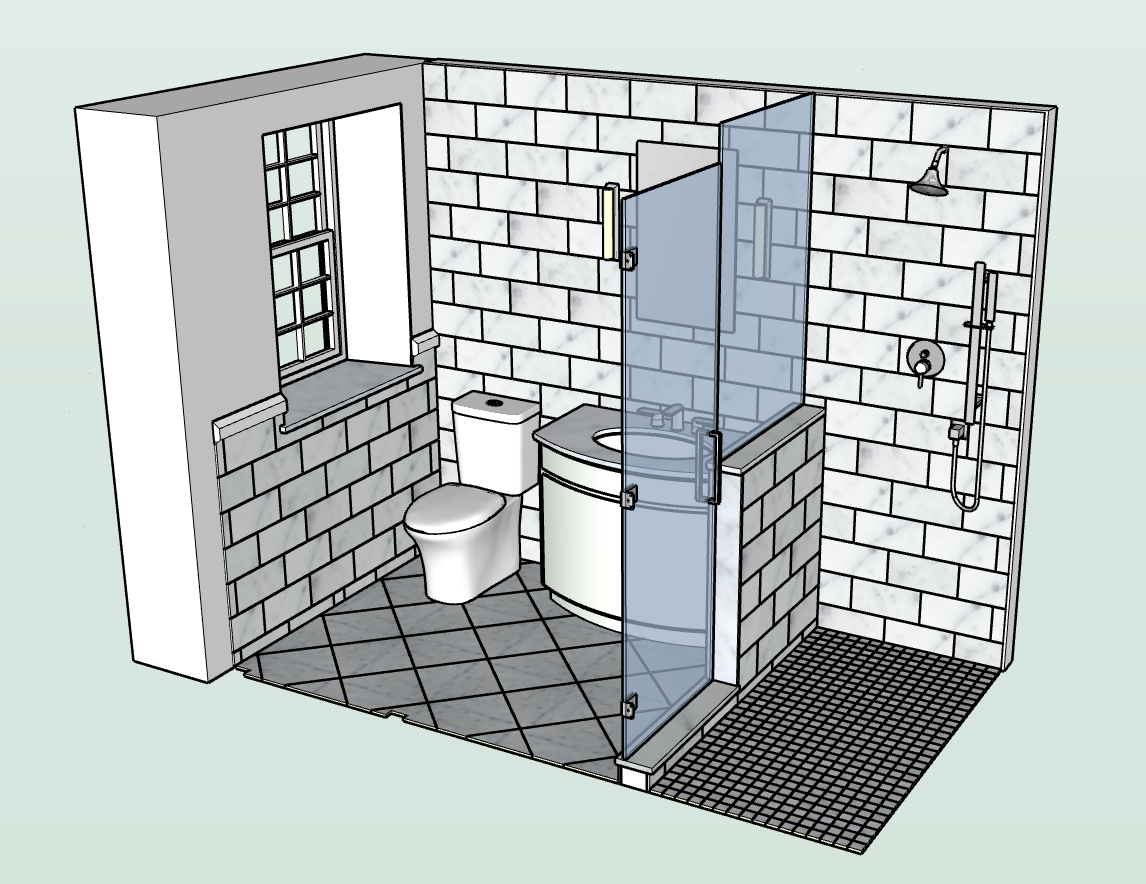
|
This is the Sketchup "look" of the visual interface; shaded and textured. It looks almost cartoonish in my opinion but is visually striking and people seem to love it. Sketchup has captured the lower end market for Construction CAD modeling and at the request of my clients I have taught myself how to use it over the last year.
|
|
These are two recent projects I modeled using Sketchup and Rhino 3D.
Rhino plays well with Sketchup and exports drawings created in Rhino to Sketchup seemlessly. Sketchup to Rhino; not so easily.
However using these programs together I can take advantage of each of their relative strengths for a more dynamic workflow.
Rhino has every design/drawing tool you would ever need built into the program. Sketchup relys on third party "extensions" to use effectivly and nickels and dimes you to death purchasing or leaseing from those outside vendors.
Which is why I love Rhino 3D and the synergy (and savings) of using both programs together to build my models for my clients.
If you are in need of Architectural Drafting and/or 3D modeling services click here or on the In Space Imagined title at top of this page and send me an email. We can begin a conversation regarding your wants and needs for this coming Spring construction season.
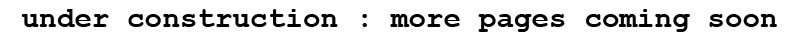
|
|
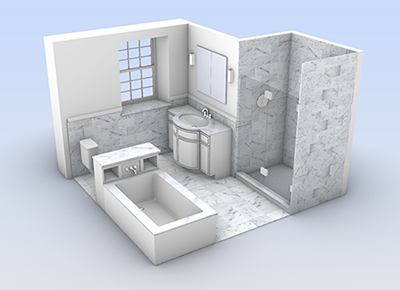
|
This is the Rhino 3D "look" of the visual interface; rendered. There are several other "looks" available in Rhino (no shaded/textured like Sketchup) but this is the one I use for the perspective window in the program. The most realistic "look" in my opinion and the one which I am most habituated to.
|
|